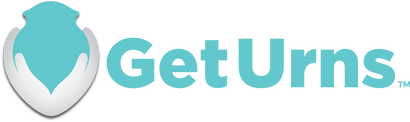Your Cart is Empty
Free Shipping on orders over $299
10% off all orders over $199 - Promo code: Get10
Free Shipping on orders over $299
10% off all orders over $199 - Promo code: Get10
Cremation Urns
- Popular Categories
- Shop by Size
- Shop By Theme
Cremation Jewelry
Add description, images, menus and links to your mega menu
A column with no settings can be used as a spacer
Link to your collections, sales and even external links
Add up to five columns
Add description, images, menus and links to your mega menu
A column with no settings can be used as a spacer
Link to your collections, sales and even external links
Add up to five columns
- Embrace Collection
- Embrace Portrait
- Embrace Butterflies
- Embrace Dirt Bike
- Embrace Hummingbird
- Embrace Football
- Embrace Custom Engraved
- Embrace Baseball
- Embrace Praying Hands
- Embrace Motorcycle
- Embrace Angel
- Embrace American Glory
- Embrace Fisherman
- Embrace Owl
- Embrace Tree of Life
- Embrace Doves
- Embrace Lily
- Embrace Dolphins
- Embrace Golf
- Embrace Deer
- Embrace Horse
- Embrace Lighthouse
- Embrace Dragonflies
- Embrace Skull
- Embrace Celtic Cross
- Embrace Simple Cross
- Embrace Anchor
- Embrace Hearts
- Embrace Pet Urns
- Show All
- Embrace Portrait
- Embrace Butterflies
- Embrace Dirt Bike
- Embrace Hummingbird
- Embrace Football
- Embrace Custom Engraved
- Embrace Baseball
- Embrace Praying Hands
- Embrace Motorcycle
- Embrace Angel
- Embrace American Glory
- Embrace Fisherman
- Embrace Owl
- Embrace Tree of Life
- Embrace Doves
- Embrace Lily
- Embrace Dolphins
- Embrace Golf
- Embrace Deer
- Embrace Horse
- Embrace Lighthouse
- Embrace Dragonflies
- Embrace Skull
- Embrace Celtic Cross
- Embrace Simple Cross
- Embrace Anchor
- Embrace Hearts
- Embrace Pet Urns
- Show All
Your Ultimate Guide on Digital Death (and How to Handle It)
by Alex Johnson October 30, 2019 20 min read
Originally posted on VPNMentor by Ariel Hochstadt
Man, I thought you died or something.
This is what Marvin, a long-time online buddy of mine, said when I logged into my favorite gaming platform after a long absence. After laughing it off and catching up with him, I paused for a second – what if I had actually died? I realized something: I hadn’t prepared for my digital death. I’d be gone forever, and no one would be able to bring closure to my social network profiles or other digital footprints because I hadn’t taken the necessary steps. Even worse, my online friends wouldn’t know what happened to me. They would probably think I just quit for good and forgot about everyone. That realization made me feel uncomfortable – not for myself, but for those who’d have to pick up where I had left off. Being on the other side of this exchange isn’t easy. Have you ever stumbled upon the social media profile of a friend who has seemingly disappeared? There’s no farewell post, no activity on his wall, and no replies to your messages. You’re left questioning what happened – did they just move on with their life, or was it something else? Perhaps all this makes you wonder if there’s anything you can do to prevent this unpleasant outcome when it’s your time to go. Well, there certainly is. If you’ve made many good friends on the internet – or you don’t want your valuable digital assets to be lost forever after your death– this guide is for you. No one likes the topic of death. However, talking about it and preparing accordingly can help your loved ones in ways you may have not thought about.
Let’s get started.
Table of Contents
We See Dead People – and It’s a Problem
Digital Life and Death – Your Digital Assets After You Die
What Happens to Your Social Media Accounts After You Die?
Why Planning for Digital Death is Difficult
Planning Your Digital Afterlife
Preparing for Your Digital Death
· Identify and Arrange Your Digital Assets
We See Dead People – and It’s a Problem
Although the concept of digital death is a relatively new one, its grim presence can be already be felt online. It’s most common on social media platforms, and although living social media users don’t like to think about it, the ghost profiles of their dead peers may end up outnumbering the active accountswithin a few decades.
Facebook alone had 30 million dead users by 2012. This number is bound to increase more rapidly in the coming years. Once you take into account the other social media platforms with users in the hundreds of millions, the reality of “social media graveyards” doesn’t seem so crazy. Yet, not many prepare for digital death. According to a survey conducted by the Digital Legacy Association, over 80% of the participants haven’t made plans for their social media profiles and digital accounts in the event of their demise.
Digital death is recognized as an increasingly important matter each year, but those who’ve made use of legacy and memorialization settings for their profiles remain a minority. Few bother documenting their digital legacy wishes at all. When asked if they’ve made a “social media will”, almost 96% of the participants answered “no”. It’s increasingly common to receive a Facebook or Google Calendar reminder about a deceased friend’s birthday, or a LinkedIn notification to congratulate the work anniversary of someone who’s no longer alive. Sometimes, you may not even know a person has passed away.This can lead to awkward moments and more sorrow for grieving friends or relatives. But the problem is deeper than just social media.
What About Digital Assets?
Digital assets and possessions can carry both sentimental and monetary value, but they aren’t generally given much thought. Only 2.3% of the survey participants stated that they’ve made plans for their digital valuables after passing away. If you haven’t organized your digital death in advance, it can be a massive headache for your family and friends to put all your digital accounts in order. Accessing computers, hard drives, phones, etc. may be impossible if they don’t have the passwords or encryption keys. Moreover, how can someone know they’re authorized to access your digital assets without your explicit agreement– even if they’re sure you’d want them to bring much-needed closure to friends, relatives, and others you’ve cared for during your life?
Digital Death: Let’s Talk About It
Digital death isn’t a “taboo” topic. Overall, not many are opposed to the idea of social media accounts reflecting someone’s passing and becoming a memorial. A good deal of people also find comfort and peace in visiting profiles of deceased friends and relatives, whether to grieve, reminisce, or pay their last respects. The biggest challenge is being informed and aware of the fact that you need to make preparations before it’s too late – otherwise, the opportunity to allow your digital identity and assets to move on may be lost forever.
In this guide, we’ll give you useful information on digital legacy and assets, as well as advice and instructions on how to set your digital afterlife in motion while helping out your loved ones. We’ll start with the most common aspects of your digital identity, and what prep work you can do with them.
Digital Life and Death – Your Digital Assets After You Die
The first step towards preparing for digital death?
Start with the basics.
If you spend a lot of time online, you probably have a wide array of digital assets including some you’ve forgotten about. Your online banking, social media, cloud storage, cryptocurrency, purchased digital content, and email accounts are just a few examples. When you pass away, you’re gone from the real world – but online, that’s not the case. Most of these “digital mirrors” of you will stay active as if nothing happened. In order for profiles to be updated (or deactivated), you need to know how much control you haveand how each platform manages your accounts in the event of your death.
This is easier said than done. The main issue here is that there’s no universal policy. Online platforms each handle the death of an account owner in different ways. Plus, since it’s a rather grim subject, the procedures rarely stand out. You’ll have to dig deep into the terms of service to get your answers. Sometimes, your friends and family may even have to contact support after you’re gone to provide proof and/or request that your account be deactivated.
There’s more: in most cases, the account owner doesn’t actually own anything. Terms of service and subscriber agreements will tell you in their intentionally confusing language that your social network or music streaming service owns all your content. Even if you wrote your post, uploaded your photo, or bought your songs, they still might not belong to you. Very few people like this fact. Even fewer know about it, but that’s the way it is. You agreed to these terms, after all. Now imagine you have accounts on Google, Facebook, and Twitter. These are three of the most popular online social platforms, and each of them has its own approach.
What Happens to Your Social Media Accounts After You Die?

Google is among the best-prepared online platforms when it comes to account inactivity – whether by choice or due to more unfortunate circumstances. Its Inactive Account Manager page allows you to choose what happens to your account and who can have access if it’s not used anymore. First, you’ll need to choose how much time should pass without logging in before Google considers you an inactive user.Then, you can choose up to 10 executors of your account – in other words, those who will be notified once your account is flagged as inactive. You can pre-write an email to them with your farewells and state what you want to be done with your account.
You can also select what you want to share with the executors. Any of them can have full, limited, or zero access to your Google account, from your emails and chats to other Google services – the choice is yours. If you’d rather have your account deleted after it’s been designated as inactive, you have that option as well.
Your Facebook account can either be memorialized or permanently deleted after you pass away.
A memorialized Facebook profile keeps all of the content (photos, posts, etc.), but won’t appear in places like friend suggestions or ads. Birthday notifications are deactivated, and the word “Remembering” will accompany the person’s name. If you’ve assigned a legacy contactto your account, that person can write a post that will stay at the of top your profile at all times. Other changes can be made, including updating profile photos and – depending on your privacy settings – sharing memories on your wall. Unlike Google, your legacy contact can never have access to your account, as Facebook prohibits account sharing. A Facebook account is memorialized after a valid request from a verified relative of the deceased person. It can also be deleted. Facebook pages, on the other hand, whose only owner has died, will also be removed after contacting support.
Twitter doesn’t give you the option of planning for your profile after death. Neither does it have memorialized accounts – but your relatives can still sort things out. If the platform is notified of a Twitter user’s passing, it allows “a person authorized to act on behalf of the estate, or with a verified immediate family member of the deceased”to request the deactivation of the account in question. A lot of proof is required – an ID copy, information about the deceased person, and a death certificate. While it can be emotionally overwhelming, it’s normal for such a situation and a necessary measure to prevent abuse. Twitter can also deactivate an account if the owner has become incapacitated. In such cases, copies of the account holder’s ID and a valid Power of Attorney are also needed. Twitter claims that any sensitive information that’s required for proof is confidential and will be deleted after it’s been reviewed.
Other Platforms
As you see, the biggest social media giants handle deceased people’s accounts in completely different ways. Here’s how some other major platforms approach it:
- Instagram may be owned by Facebook, but your legacy contact’s reach doesn’t extend to the photo-sharing app. With that said, Instagram accounts can be memorialized by contacting support. You’ll need to provide proof of death, birth and death certificates, as well as proof that you’re the lawful representative of the deceased person. The account can also be removed.
- LinkedIn has a simple contact form for requesting the removal of a deceased member’s profile. In the future, there may be a “legacy contact” feature similar to Facebook, as well as account memorialization. Bear in mind you’ll need to provide some information about the deceased person in the form, such as their name, profile, and your relationship to them.
- iTunes doesn’t say much about how accounts of deceased members are handled, but it does state that the license cannot be transferred. In other words, iTunes “possessions” are merely “rented” by users, and cannot be passed on to surviving relatives. Account sharing is a violation of iTunes’ terms of service, so technically a deceased person’s music library – no matter its monetary or sentimental value – is lost after their death.
- PayPal accounts of deceased users can be closed by relatives and authorized persons by contacting support. Executors need to provide copies of their photo ID and the will (or other legal documentation) containing information about the deceased. Proof of the original account owner’s passing (death certificate) is also required. If everything is approved, the account in question will be closed and the funds transferred.
- Cryptocurrency wallets vary depending on which one you’re using. However, most of them require some sort of private authentication. It’s on the account owner to ensure they can be accessed with the necessary keys and passwords after they’re gone. One way to do that is by including these credentials in your will. You can also get help from an outside service, or set your wallet to allow shared access – like Bitcoin’s multisignature option, for example.
- Dropbox files of deceased users can be accessed via the dedicated Dropbox folder on their computer. If that’s not an option, you’ll have to contact Dropbox for direct assistance. Prepare to provide proof that the person in question is dead and you are legally allowed to access their files, as well as other general information (names, addresses, your ID, and court orders).
- Steam treats every request related to a deceased user as unique, and strongly encourages contacting support to resolve the situation. However, even if you’re granted access to your loved one’s account, the account names used for logging in are rarely changed. If entering the login information becomes a painful situation, you can use the Family Sharing feature to set up access to your loved one’s game library from other accounts.
- Snapchat and Tumblr will delete a deceased user’s account, provided the request is made by a verified family member. A death certificate may be required as proof.
- Microsoft, Yahoo, AOL, and many others have more traditional steps in place. A deceased person’s account on these platforms can be deleted once it’s proven that the request is valid.
Why Planning for Digital Death is Difficult
By now, you might be thinking that it’s a huge challenge to get properly informed on the various online platforms and their policies regarding deceased members. And you would be right. Besides the emotionally difficult process of planning for your death, this task is time-consuming as every step requires something different. But ask yourself this – would it be that hard if you only had one social media account? And would planning for your digital demise be such an issue with up to date information and an organized list of digital assets? Dealing with wildly different policies adds a lot of work, but there are two other, crucial ways putting your digital possessions in order often turns into a headache:
- Legislation on digital death is still in its infancy.
Three decades ago, there was no such thing as planning for your digital death – but technology moves fast, and legislation often can’t keep up with it.
Take a look at the US where over 30 states have yet to introduce any legislation on digital estate planning or digital assets.
Other countries around the world are the same. The lack of established laws means companies are free to operate under whatever rules they choose.
While a lot of progress has been made in the past decade, digital death is still a new topic that’s relatively unheard of, and the overall lack of legislation is a major reason for that.
- You have a ton of digital assets, and that’s okay.
Today, it’s the norm to own and regularly use at least three devices – a computer, a tablet, and a smartphone – and each of them is likely to store a big part of your real-life experiences. Whether it’s photos, videos, documents, games, or all types of accounts, these fragments of your life are kept in your hard drives or online. And when there are digital possessions, there are passwords. How many of those have you written down, and how many have you forgotten by now? If you haven’t kept a tidy inventory, you can easily be overwhelmed by the sheer amount of effort you’ll need to put once you decide to make some preparations. It may seem like a lot, because it is a lot – and it’s a big reason why many give up before even starting. While planning for your digital death can be uncomfortable and tedious, only you can bring the order you and your loved ones deserve – you can get some assistance, but no one else can truly do it for you.
Don’t be discouraged! Even though it can be very difficult at times, getting your digital possessions in order and preserving your memory can be easily done with a solid plan and the right mindset. Take a deep breath and focus –you’re taking responsibility for your digital afterlife, and it feels good.
Planning Your Digital Afterlife
Every good plan has a clear purpose. There are four main aspects to preparing for digital death:
1. Deal with your digital legacy now, so it’s easier later.
Bringing order to your various digital assets and making sure your chosen friends and/or relatives have the means to access what you consider important to them is the biggest motivator behind planning for your digital death. If you have a sizeable collection of online possessions with high monetary or sentimental value, you probably want it to be available to the closest people in your life. Keeping an organized, up-to-date list of your digital legacy preserves the digital “you”. It also makes it easier for your loved ones to carry an immortal reminder of you with them.
2. Take control of what happens to your digital possessions after death.
In many cases, a person’s digital legacy becomes inaccessible when they pass away. Sometimes, it may be a conscious decision on your part to keep your digital valuables locked away. But usually, this is an unfortunate outcome for all sides due to lack of preparation. If you don’t want your digital footprint to be lost forever, you need to take control of it while you still can. What happens to it is your choice – and if you put in the effort, you’ll rest easy knowing that you’ve given clear instructions on how you wish your online possessions to be handled.
3. Help your family.
Losing a family member is always a traumatic and painful experience. It’s even more stressful if there’s a bunch of devices and online data to sort through without clear guidance. Figuring out how to access your accounts and media, all during an intense grieving process, can be a huge burden for your family. Planning your digital afterlife is as much about your loved ones as it is about you. Organizing the digital part of your life and providing guidance to those your loved ones will save them a lot of trouble during such a difficult time.
4. Help your business partners.
If your work has significant ties to the digital world, you have the responsibility of preparing for the worst. You need to ensure your associates can easily access whatever documents you deem important to the business. Between the underdeveloped legislation on digital death and the ever-changing legal landscape, you’ll probably need professional help. Employing the services of a specialist in this field and preparing adequately for digital death in a professional setting will ultimately benefit both you and your business partners.
Preparing for Your Digital Death
Each of the four purposes outlined above is crucial for a thought-out, comprehensive plan. Depending on your situation, one may take priority over the others. With these core aspects of digital death planning, you have a better idea of what you need to address and how to present it in an easy, understandable way. Here are the steps you need to take in order to prepare for your digital death.

1. Identify and Arrange Your Digital Assets
The first step in your digital afterlife preparations is also the biggest and most important one.
If you’re already an organized person, it won’t be as difficult. But if your digital assets are all over the place, identifying and collecting them can prove to be a massive undertaking. Don’t panic – you’ll be changing that very soon.
Make an Inventory
This includes online banking accounts, passwords, social media, digital devices, documents, and everything else you consider important. Don’t worry about any details just yet – this is just an outline of your valuable digital possessions. It’s recommended that you do this the old-fashioned way – with a pen and paper. Unless you’re absolutely sure your device is protected, it’s better not to take any risks. You can read more on that further below, where we’ll talk about security. Don’t want to keep everything together? Feel free to make separate lists for business-related items, media, and social platforms.
Remember – if you have a lot of digital assets, the list will be long, whether you prepare one big inventory or break it down into several categories. Doing the latter can be very beneficial later on when you’re figuring out who will have access to your various types of data.
Educate Yourself
Once you have a rough idea of what you’ll need to prepare, get familiar with digital legacy policies on relevant social media platforms. Earlier in the guide, we explained how the most popular social networks handle deceased users’ accounts. At this point, it’s worthwhile to dig a bit deeper and see what you can do yourself, instead of just assigning legacy contacts or account executors. For example, did you know you can download a copy of your Facebook data, completely free of charge? Simply go to your settings and click on the information box at the top:

That way, it’s easy to pass on photos, videos, and other memories to those you wish to have them. You can also download an archive of your Twitter posts and make a backup of your Instagram content by using third-party software like Instaport.
Provide Detailed Information
Now, go back to your inventory. Make a list of usernames and passwords for the accounts you’ve included. If you’re having trouble remembering all your account details, use the password recovery feature on the websites in question. And if you’ve forgotten everything – even your recovery email address or secret questions/answers – decide how important that account is to you. Then, contact support to recover the necessary information.
Reminder: you’ll most likely need to provide proof that you’re the account holder.
Make It Official
Last but not least, write a will, and set up a power of attorney if needed. This puts your wishes in writing and presents clear instructions on how you want your online identity to be handled. Social media wills are gaining traction as a valuable legal document. They fulfill the same purpose as a traditional will, but for your online presence. Once you know your social media platforms and their policies on digital legacy, it’s easy to write a social media will. You can find many free templates online, and writing one takes just a few minutes.
DeadSocial has a free, simple templatefor a social media will that you can use. For a more traditional will, DoYourOwnWilloffers a great template. It takes no longer than 20 minutes to fill out after you complete a short questionnaire.
IMPORTANT: Don’t forget to sign your will! Depending on your country’s legal requirements, you may also need an additional signature by witnesses. As a rule of thumb, print out your will if you’ve written it online, sign it, and find a safe place to keep it.
If you’re uncertain about your knowledge on wills, social media, and how to handle your digital legacy, it’s a good idea to consult with a legal professionalfor more clarity on your situation.
2. Secure and Authorize
After you’ve done the bulk of the prep work, you’ll need to address four important questions:
- Who will receive your digital assets?
- How will they access them?
- What will your instructions look like?
- Where will you keep the instructions?
In other words, you’ll need to choose the family members and friends that you’ll trust to be in charge of your various data – such as your Facebook legacy contact, Google account executors, and others. You’ll have to provide them with the necessary knowledge or data. You may also want to give your trustees the option of direct access. This adds another layer of complexity, as you’ll be dealing with dozens of passwords – sometimes even encryption and two-factor authentication. Accessibility is just one of the issues here. The other one is security. Unless you’re writing everything down, you’ll be copying and pasting a lot of sensitive data back and forth. If your computer is infected with a keylogging virus or similar malware, all the names and passwords you’re moving around can be easily stolen. So how do you make sure you can complete this process safely? Here are the most important steps:
Make sure your PC is clean.
Run virus scans, anti-malware checks, and bring your machine to an expert if you have to – but don’t make a full list of your important credentials if you aren’t sure about security.
Use a password manager.
If you haven’t heard of a password manager before, this is a great time to consider using one. It remembers all your passwords so you don’t have to, with the added bonus of extra security. The best part is you can use many of them for free. Password managers have a variety of features that not only keep all your passwords in one place, but also ensure easy access and higher levels of security. You only need to remember your master password to enter the database. Valuable extras include synchronization for all your devices and one-time passwords to encryption, plus local backups, anti-phishing protection, and even two-factor authentication.
If you like the idea of better and safer password storage, but you’re not sure which software to use, we invite you to take a look at the best password managers you can currently get.
Think about the advanced security measures in place (if any).
If your accounts or password managers are protected by encryption keys or two-factor authentication, it may be impossible for your chosen trustees to access them without instructions. Prepare for this potential issue by researching the security measures you’ve enabled. Write them down and explain clearly what needs to be done in order to gain access. You’ll need to provide access keys if encryption is involved. Cloud service companies (and others who provide encrypted storage) typically won’t be able to help your family or friends if the access keys are gone with you. That’s because you’re the only one who knows them. This may result in your encrypted data being lost forever. As for two-factor authentication, look into using USB security keys instead of the traditional SMS notifications. They are a relatively new option, but are already proving as a better alternative to text messages due to much stronger security. Google and Twitter have already added support for USB keys in their two-factor authentication, and more platforms are sure to follow. If you’re using encryption keys or USB authenticators, your sensitive data is kept much safer. But you need to be responsible about their storage. Your trustees will have a much easier time accessing your digital possessions if they have these keys readily available once you’re gone. However, if you’ve hidden them a little too well, access to these security measures may be impossible. Keep that in mind. It goes without saying that the security keys should be kept in a safe place – preferably with all other documents pertaining to your digital death.
Consider professional help.
If you’re overwhelmed by information or you’re having difficulties with setting things up, you can always get some help from experts – attorneys, web services, maybe even both. It’s one thing to consult with a lawyer about the documentation and strategy, and another to trust them with extremely sensitive information. Do your research if you’re about to seek outside assistance! Unfortunately, there’s no shortage of fake “attorneys” or shady services that take advantage of vulnerable people who don’t understand their digital security. This is another reason why it’s important to be informed about the rights to your digital assets. The more prepared you are, the less likely you’ll fall into a trap.
3. Communicate
Once you’ve identified your digital possessions, made a list, and addressed all the important questions regarding security and authorization, it’s time to think about instructions. Communication is a crucial part of preparing for digital death. By now, you probably understand a lot more about this subject, and you’re intimately familiar with many of the details. Don’t assume the same for the people you’ve chosen as heirs and executors. They may not be on the same level as you, especially if technology may not be one of their strengths. You’ll need to make a guide in order to adequately prepare your trusted family and friends. You’ll help your loved ones out when they need it most, by clearly indicating the steps they need to take and presenting the important information in one place. This will cut down on extra stress and needless logistics. You’re doing them a favor by helping them preserve your memory. The guide should be straightforward with simple explanations of your setup. There’s no need for difficult technical language. The steps should be clear and the necessary info should be readily available. If not, you should give clear directions on where to find it, along with any additional details for easy access. If you’re trusting different people with different parts of your digital identity, consider making separate personalized guides. For example, if you know that your spouse is very handy with computers, you can be a bit more specific in your explanations. Still, try to present the information in a concise manner. Just to be sure, make several copies of the guide/guides. Keep all of them in the same place – preferably with other documents relevant to your digital death.
A word of advice: try to avoid storing these documents at home. Even if you have a safe and are extra careful, there’s always the risk of a break-in. If possible, opt for a deposit box in a bank or a secure cloud service for online storage.
4. Say Your Digital Farewells
You’ve done some serious work – organizing your digital assets, updating your passwords list, writing your will, and leaving instructions to your loved ones. Congratulations! You are now prepared for your digital death. But there’s one more thing you can do. As the world rapidly shifts to the digital plane, our network of friends and acquaintances expands. Just like in the real world, these relationships can turn into something meaningful – and it hurts when they’re taken away. Digital mourning over the loss of someone special is every bit as sad and painful, but it also provides solace to the living. This is why, over the years, many apps and services have been created that allow you to pre-record a farewell message that’s played when your time finally comes. Some of them even give you the option of sending greetings and well-wishes on special occasions. If you want to say goodbye to those who aren’t close to you physically, but with whom you share a strong bond online, one of these sites may be able to help you out:
- SafeBeyond allows you to create and schedule future messages to loved ones and future descendants. You can send video, audio, or text for special events such as birthdays, anniversaries, and more.
- GoneNotGone is another website where you can send messages to friends and relatives after you pass on. You can also prepare anniversary wishes, recite nursery rhymes, or simply say what’s on your mind.
- MiLegacy has a website and app where you can narrate your life story. It has a “filing cabinet” feature that keeps your lifetime achievements. It’s a nice alternative if you want to leave something more than messages or videos.
- AfterNote can record your final wishes, which can be helpful for managing your digital legacy. You can also leave messages to the ones you hold the closest, create a timeline of notable memories, and even link trustees to your account so your information can be accessed after you’re gone.
Of course, in the end, it’s your own decision if you’re comfortable with a “digital farewell”. One thing’s for sure: such messages from the afterlife can have the power to make the grieving process a little easier.
Final Words
We may not like thinking or talking about it, but digital death is a serious topic that deserves more attention. More importantly, we owe it to ourselves and our loved ones to be prepared for the worst – even if we have no plans of leaving this beautiful world anytime soon.
Is it complicated to plan for digital death? Yes. Is it lengthy and even
Leave a comment
Comments will be approved before showing up.
Also in Blogs

Keep Your Loved Ones Close: Why Cremation Jewelry is Popular
by Cameron Allahverdi March 22, 2024 6 min read
cremation jewelry cremation jewelry beads cremation jewelry bracelets sterling silver cremation jewelry
Cremation jewelry offers a personalized and meaningful way to honor the memory of a loved one by holding a small portion of their cremated remains in a beautiful piece of jewelry.
Read More
How Do We Custom Engrave Our Metal Urns?
by Alex Johnson March 18, 2024 8 min read

 The significance of metal urn engraving lies in its ability to create personalized and lasting tributes to our loved ones who have passed away. From early civilizations to modern times, metal urns have been used to honor the memory of the departed through complex designs and heartfelt messages.
The significance of metal urn engraving lies in its ability to create personalized and lasting tributes to our loved ones who have passed away. From early civilizations to modern times, metal urns have been used to honor the memory of the departed through complex designs and heartfelt messages.
Celebrating Life Through Images: The Transformative Effect of Printed Photos on Memorials
by Alex Johnson February 26, 2024 6 min read
cremation cremation urns engraved urns Memorial urns personalized urns photo urns picture Urns urns for ashes
Read More